We’ve been busy here in Colorado listening to your feedback and cranking out great new features. Today we’re excited to announce the immediate availability of our new Drip Email Campaign interface, the addition of Manual Lead Scoring, and significant enhancements to our Salesforce.com integration. The full monty follows…
Easy Email Drip Campaigns
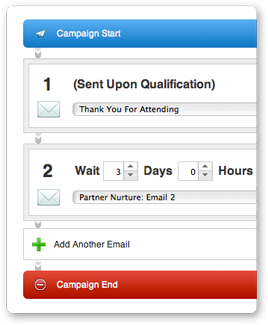 Our drag-and-drop campaign builder has always been the most powerful campaign system available (because it’s Segment-Driven, of course). That said, we heard your feedback and fully believe that “simple things should be simple”. The result is a straightforward drip campaign builder that allows you to easily create campaigns that send any number of emails on any schedule you desire.
Our drag-and-drop campaign builder has always been the most powerful campaign system available (because it’s Segment-Driven, of course). That said, we heard your feedback and fully believe that “simple things should be simple”. The result is a straightforward drip campaign builder that allows you to easily create campaigns that send any number of emails on any schedule you desire.
Of course your drip campaigns include convenient reporting on emails sent, opens & clicks as well as automatic bounce, unsubscribe & subscription management.
Manual Lead Scoring
Sometimes you (or one of your sales people) want to add or subtract points from a prospect’s lead score based on an interaction or lack of interaction with that prospect. As of today you can now do this for any Lead or Contact on the Net-Results Lead Score tab available in our Salesforce, SugarCRM, Microsoft Dynamics and SalesLogix integrations as well as from the Contact Detail page within Net-Results.
Our Lead Score Overlays were already the most flexible scoring system available allowing you to create an unlimited number of Segment-Driven scoring rules across three categories: Contact Score, Activity Score and Engagement Score. Manual Score is now the fourth component of each prospect’s overall Lead Score. It comes with it’s own sub-total and audit history just like Contact, Activity & Engagement scores.
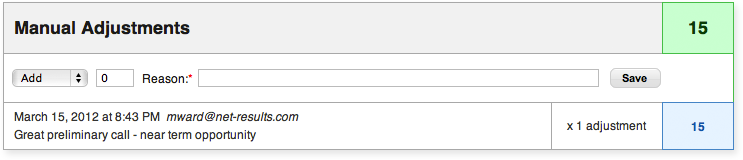
When making a manual lead score adjustment we’ll require you to input a reason for the change. Your manual adjustment will appear instantly in the prospect’s Activity Stream and will impact both the Manual Score and the Total Lead score for your prospect.
If the additional points you give to your prospect causes him or her to reach your “lead qualification threshold” then any actions you’ve asked Net-Results to take upon qualification (i.e. alert the lead owner, adjust list membership, schedule a call in CRM with the prospect, add the prospect to an existing drip or nurturing campaign, etc.) will be taken automatically.
Salesforce.com Integration Enhancements
Net-Results has all the data you need to know which prospects your sales people should be focusing on. Now we’re putting that information at their fingertips in the clearest manner possible right in Salesforce.com.
Allow Sales to Leverage Your Net-Results Email Templates
First, we’ve added the ability for you to make any email you’ve built in Net-Results available within Salesforce as a “Sales Template”. Salesforce users can then choose from those templates, customize the messaging and send a fully trackable Net-Results email to any Lead or Contact with a click of their mouse without ever leaving Salesforce. Of course they can send a test copy to themselves to make sure everything is just right.
We’re calling these emails Conversations. Conversation emails (and all associated activity such as email sends, opens, clicks & bounces) all flow directly to the prospect’s Activity Stream (already available in both Net-Results & Salesforce).
Announcing FunnelVision – A Personalized Sales Dashboard embedded in Salesforce.com
We’ve added a Net-Results tab to the top of your Salesforce screens that brings lead activity into clear focus. When a Salesforce user clicks on this tab they’re presented with easy to use information that lets them know where to most effectively focus their time.
- Who’s Hot is a listing of Leads & Contacts owned by you (the logged in Salesforce user) sorted by Lead Score. This let’s you see at a glance which prospects have been scoring big points due to their engagement with your website, emails and collateral.
- Prospect Activity allows you to see which of your prospects have been on your website, exactly how they got there and what pages they viewed during their visit.
- Anonymous Visitors shows you which companies are visiting your website who’ve not yet identified themselves by filling out a form or otherwise contacting you. This is great if you’ve got some down time and want to make some calls to drum up additional leads. These calls are much more effective when made to companies who are already checking out your company.
- My Emails shows you all the Conversation emails you’ve sent to your prospects. You can see who’s opened your emails, who’s clicked through and how many times.
Throughout FunnelVision you’ll find that the names of your Leads, Contacts and Accounts are all links that allow you to navigate directly to the spot you’d like to go within Salesforce.com.

We’ll be rolling out additional features to FunnelVision (and adding it to other leading CRM solutions) in the coming weeks and months.
FunnelVision Pricing
Some vendors offer similar features as a separate “module” that you may add on to their product for an additional recurring fee. Not us. As per usual, this value is a part of your subscription to Net-Results. FunnelVision is included when you use the Net-Results App with Salesforce.com at no additional charge.
We Want to Hear From You!
Please use the comments section below to let us know what you think of these new features and to ask any questions you may have. We want everyone to be able to benefit from your feedback & questions as well as our answers.

