One of our fab customers recently reached out for some advice regarding webinar promotion. This question really got our juices flowing and we felt this info was helpful for everyone (including us — it’s an excellent opportunity to read up on the latest tips)!
So this week, thanks to your questions and inquiries, we’re going to discuss how you can best market and promote your future/upcoming webinar to your audience.
Fun fact: Did you know 32% of marketers use webinars as a marketing tool?
We’ll be specifically discussing email campaign tips & tricks, but should you have any further questions as to “how best” promote a webinar, an event, a special offer — shoot me an email at arobbins@net-results.com.
We’re always looking to help our fellow digital marketers!
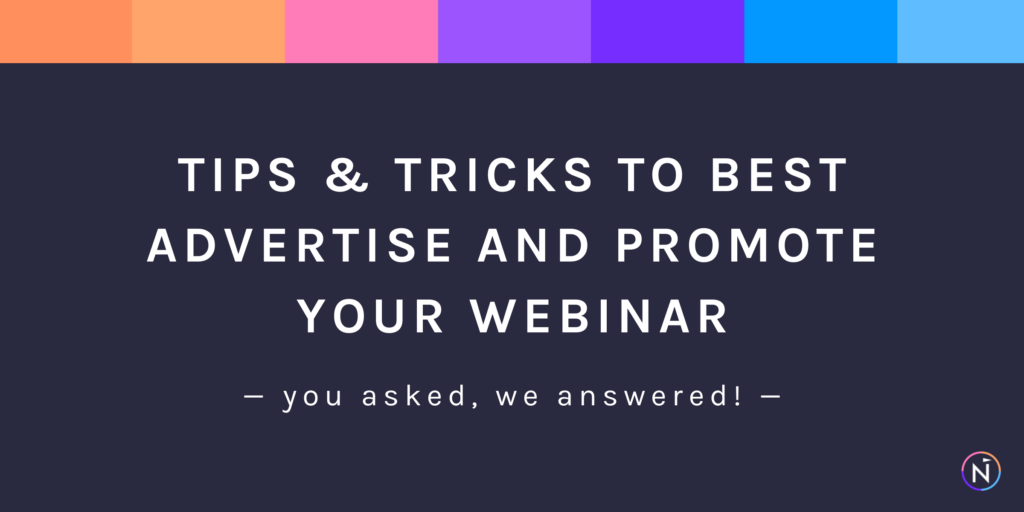
Tip #1: Schedule a “longer than usual” amount of promotion time
Businesstown.com wrote a great piece (6 Facts and Theories About Using Webinars as a Marketing Tool). Check it out if you have the time!
This blog post shares:
“It’s been found that the longer the time period you allow for webinar promotion, the more people will register and attend it.”
What does that mean for you? Based on the webinars we’ve personally attended, we typically start receiving promo email marketing content about 4 – 6 weeks before the event. Our subsequent research suggests this is standard practice.
But you know your audience best! Consider the promotions that have worked well in the past and tack on an extra 2 – 3 weeks of promo time.
Tip #2: Prepare to send at least 3 email reminders leading up to the event
To promote webinars via email marketing, be sure to build & send at least 3 email reminders leading up to the event.
One of which being the most important email of the entire campaign: the day-of email.
Typically, the week before the event gets the majority of registrations, but on average, 29% of your attendees won’t register for your presentation until the day of the webinar!
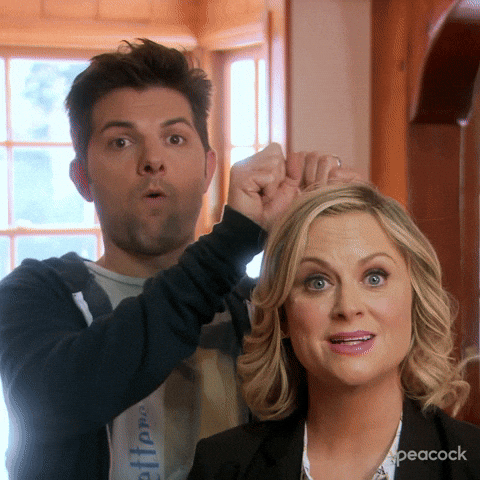
That’s huge! For this reason alone, we strongly suggest putting together a quick and easy day-of email with a large CTA button — don’t make them dig.
Wondering how to write the perfect subject line? Want to intice your audience so they’ll open your campaign emails? Read our blog post all about subject lines here.
Tip #3: Consider creating an email marketing campaign that looks something like…
Here is an easy-to-follow outline based on our research and experience as to what your entire email marketing campaign for a webinar could look like:
- Prelaunch email (4 – 6 weeks before the webinar)
-Should include: The date and time of the webinar, a link to the landing page you’ve built for the event, a place to signup for more info on the webinar once it’s available (this is helpful to gauge initial interest!).
-Main objective: Inform your audience that this event is coming up! Think of it as a “Save the Date.”
-Should be sent to: Everyone. - Registration email (3-4 weeks before the webinar)
-Should include: The value of this webinar (why should they attend, what key information will you be providing that they can’t get elsewhere?), the “who, what, where, and when” of the event, & a BIG ‘OL CTA button to register!
-Main objective: Registrations
-Should be sent to: Everyone who received the initial prelaunch email. - Confirmation email (right after someone registers)
This one is pretty self-explanatory, but be sure to automate the confirmation email your registrants recieve after signing up! - Reminder email #1 (2 weeks before the webinar)
-Should include: A short and sweet reminder of the “who, what, where, and when,” a truncated version of the value of the webinar, another honkin’ CTA button with a call to register because time is running out!
-Main objective: Remind those who have yet to sign up**
-Should be sent to: Those who did not sign up after the first registration email (depending on your current email marketing strategy, you might want to only send this to those who did not open your first email).
**It’s important to remember this email is NOT a reminder to those who did sign up. We encourage you to send separate emails to those who have already signed up, as well, if the webinar platform you’re using to host doesn’t handle that already** - Reminder email #2 (1 week before the webinar)
-Should include: The same content as #1; however, it’s good to remind them of the urgency — time is of the essence and they’re running out of time to sign up and receive this urgent info.
-Main objective: Offer a more urgent & brief reminder to those who haven’t signed up yet.
-Should be sent to: Those who did not sign up after the second registration email (see reminder #1 for the same note). - Reminder email #3 (AKA Day-Of Email)
Tip #2 has our advice for this one 😉 - Recording and follow-up email (shortly following the webinar — max 24 hours)
-Should include: A link to the webinar (likely on the event’s landing page), a ‘thank you’ to those who were able to attend, and a CTA for any upcoming webinars/events you have going on.
-Main objective: On average, over 25% of people register for a webinar after it’s over! Give the people what they want. Views are views!
-Should be sent to: Everyone who registered for the webinar. - OPTIONAL: Post-webinar survey (2-3 days after the event)
While not mandatory nor a part of the event’s actual promotion, it’s a good habit to get into! Asking your attendees for feedback will help improve future webinars (you can even ask if they felt the frequency of reminders was enough, too much, etc.).
Tip #4: Send your emails (especially the invite!) on a Tuesday…
We filtered through hundreds of reports and resources to find this info, but on average, Tuesdays are the best days to send webinar invites.
In fact, data shows that 24% of all webinar registrations happen on a Tuesday — every other day of the week has a much lower percentage.
Tip #5: …and send ’em early (in the day, that is)!
Webinar platforms such as On24, GoTo, BigMarker, and more all recommend sending promotional webinar emails between 8:00 am – 11:00 am.
However, if that’s too large of a time window for you to decide, 8:00 AM is your best bet!
Why? The goal of sending these emails early comes from the idea of wanting to be at the top of your email recipient’s inbox when they log on first thing in the morning.
It’s as simple as that!
Tip #6: Refresh your memory and read up on email marketing best practices
We’ve got just the thing! Here at Net-Results, we pride ourselves on providing valuable information to all of our prospective and current customers. As a result, we have plenty of free and useful resources to learn all email marketing best practices (and beyond!):
- How to Increase Your Email Open & Click-Through Rate
- Do’s & Don’ts for Succesful Email Marketing Campaigns
- Should You Worry About Your Bounce Rate?
- How to Enliven Your Email Marketing Campaigns with A/B Testing
- 7 Email Marketing Mistakes You Might Be Making
- Whitepaper: Email Marketing vs. Marketing Automation
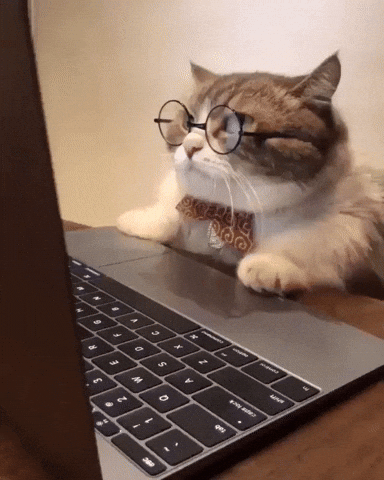
Happy reading!
I hope this information has been helpful for those who are looking to promote their upcoming webinar via email marketing!
Please remember, we’re a tight-knit group here at Net-Results (just one of the many reasons why we love it here!), so if you have a question regarding digital marketing strategy, best practices, marketing automation questions, etc. don’t forget to send them my way!
I’m happy to address any topic that will help you and your team. For content suggestions/questions, email me at arobbins@net-results.com.
And if you’re looking to schedule a chat to discuss whether Net-Results is the marketing automation solution for you, click here!
We always love hearing from you,
Lexie Robbins
Digital Marketing Specialist

