Welcome back to the Net-Results blog for the latest platform updates and exciting announcements on things happening! Adam, Director of Product, here for another month of awesome news!
Quite a bit has happened since our last update, so let’s dive right in:
- Improved Reporting with Bot Click Filtering
- New Magento Integration for Abandon Carts
- Sync Email Events to Salesforce Activity
- Many New Enhancements
- Segment on URL Fragments
- Add Dynamics Dates in Emails
- New Contact Engagement Summary
- Plus much more!
Want to know more and see how these updates can benefit your business and save you time? Keep on reading!
P.S. If you missed our last feature announcement on Campaign Approvals, you can check it out here.

Improved Reporting with Bot Click Filtering
More and more companies are using tools that scan the links in emails to see if the page they lead to contains any malware. This can cause a click to be recorded that was performed by software, instead of a click from the human that the email was actually sent to!
After several months of testing, we’ve globally released the capability to filter out a large percentage of these clicks.
Our goal is to never filter out legitimate clicks, which is a delicate dance. We are already at work on improvements to the algorithm that drives this filtering! We’re thrilled to bring these change to your reporting capabilities.
New Magento Integration
We are excited to announce our latest integration with Magento, a leading eCommerce Platform!
This integration enables you to leverage your Net-Results and Magento accounts by linking your Magento eCommerce store to send an email from your Net-Results account when a shopping cart is abandoned. This means more (not to mention better) communication between you and your potential customers!
You also have the ability to add that contact to a list in your Net-Results account at the time of cart abandonment. From there, the world is your oyster, including using that list to add to the campaign of your choice (might we suggest a cart abandonment campaign?).
Sync Email Events to Salesforce Activity
Attention all Net-Results+Salesforce users: you now have the ability to push Email Sends, Email Opens, and Email Clicks into a contact’s Activity stream in Salesforce!
Each of these options can be selected individually as well as set the Current Owner for Email Activity Tasks.
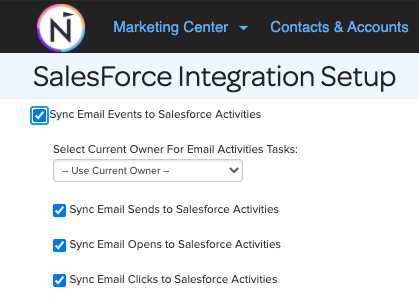
You can opt into this feature on your Salesforce Integration Setup page directly in your Net-Results account! Happy syncing!
Many New Enhancements Throughout
Dynamic content in emails now 3×4
So far in Net-Results, Dynamic Email Content has been limited to 3 dynamic blocks, with up to 3 variations per block (the default block plus 2 alternates for a total 27 possible combinations).
But we asked ourselves: why stop there?
We increased the allowed number of alternates from 2 to 3 such that any email leveraging dynamic content may now include up to 3 dynamic blocks with up to 4 variations per block for a grand total of 81 possible combinations.
Adjustment to language in reports for attachments >20mb
For customers with large datasets, .csv files attached to Reports can occasionally exceed the size limits of email systems. While these .csv files are always available for you in the Download Center, we made a change that clarifies this in Report notification emails, just to make it clearer and easier for you and all our customers!
Hardware Enhancement to Increase Speed
Our founder and CEO, together with his son, installed a new clutch in his son’s 6-speed manual VW GTI and the car still works! (No, this isn’t software related, but we’re still excited about it considering how much we’ve heard about this car for the last few months 😉)
Segmentation: GET Variables Determine Distinct Web Pages
The Net-Results Product team has changed some labeling on the Segment Setup page to enhance clarity and intuitiveness. We’ve also updated the coinciding Knowledge Base articles to make it even easier for you!
Updated Form Submission Handling
Google Chrome recently made a change to how “referring URLs”, also known as “referrers” are passed.
We made adjustments in the handling of Form submissions, as well as in a few other areas, to ensure no disruptions to data flow and data integrity. This means even more efficiency and integrity for your ever important data.
New getContactAdjustments API Method
Continuing our efforts to make it easier for software developers to leverage the Net-Results API, we made it so that lead scores may be retrieved by passing the email address of the contact in question.
This API method used to require a contact_id, which could force developers to make 2 calls – one to retrieve the contact_id and one to retrieve the lead score. It’s now that much easier to use the Net-Results API with a singular call. (We’ve made similar updates to multiple other API methods recently and have been hearing great things from our API users across the board!)
Our API documentation was also updated to reflect this change!
Added Sorting for Account::getMultiple Method
The Account::getMultiple method now allows sorting on account_id, account_name, account_created, and account_modified. In the past, it was only possible to sort on account_name.
Added Webinar ID on GoToWebinar Activity Stream Query Results
When querying the Activity Stream for GoToWebinar registration and attendee information via API, the results returned now include the Webinar ID.
Added Ability to Re-Queue Salesforce Email Events
We added the ability to re-queue email events (sends, opens, clicks) that Salesforce is sometimes unable to accept due to a record-locking issue on their end.
Storing and Segment on URL Fragments
When it comes to marketing, more detail is often better.
And that includes when segmenting on a web page or landing page! For example, you may want to know if a specific section of a landing page was visited like this one.
This can now be achieved by using a URL fragment. Here is an example of the URL fragment for this section. Notice the ending part of the URL:
These URL fragments are now stored in your Net-Results account and can be used to create a segment for even more detail! Segment your content to your heart’s content. 😉
Add Dynamic Dates in Emails
When creating Campaign, Conversation, and Test emails, you now have the ability to add dynamic dates to the email from the time the email was sent. For example, if you wanted to send a coupon and include a specific expiration date of three days after the email was sent, the dynamic date would be formatted as:
{MA_DATE|time=3D|format=m/d/Y}
Need assistance in formatting the tag? Reach out to your Customer Success Account Manager and they’ll be more than happy to help!
New Contact Engagement Summary
When it comes to Net-Results’ (native and awesome) Salesforce CRM, SugarCRM, and Microsoft Dynamics integrations, we now have a new Engagement Summary on the contact iframe. This Engagement Summary is a quick view for your sales team and marketers to know a contact’s engagement at a quick glance.
This summary includes the top categories of activities including Email Sends, Opens, Clicks, Content Downloads, Form Submissions, Video Views, and Visits. Each category links directly to the Activity Steam and filters for that activity for ultimate ease of use!
Additional Updates:
- Update to Email Delivery Window time on Campaigns: Email deliverability windows are a great way to ensure emails are being delivered when you actually want and need them to be. We have updated this functionality to be even easier for setting the start and end times of the deliverability window!
- Campaign ‘Under Construction’ status now ‘Draft’: You may have noticed that your recently created campaigns that used to have a status of ‘Under Construction’ now have a status of ‘Draft.’ This is due to our preparations towards an exciting new feature in development that will enable campaign approvals before they are activated. We will continue to announce progress on campaign approvals!
- For sendEmail method: Subject, Reply, and From Overrides Now Available: The sendEmail method on the Conversation controller was updated to include the ability to override Subject, reply to label, reply to address, from label, and from address.
- Choose Relationship Path when Segmenting on Custom Objects: All Net-Results users now have the ability to choose the relationship path when segmenting on a custom object via an account or contact. When creating/editing a segment, you can now see the object and select which relationship you want to segment on under custom objects when adding a condition. For example: ‘[object name] via Account’ or ‘[object name] via Contact’.
- New getAccountByName Method: We released a new method on the Account Controller that enables you to get an account by name!
- Multiple ‘AND’ Conditions for Custom Objects: When segmenting on Custom Objects and including multiple “AND” conditions, the conditions are now looking at the same object such that they are acting like an AND rather than an OR. (More about Segment Logic, including “AND” and “OR” over here in the awesome Support Documentation Knowledge Base from our Customer Success Team.)
- Custom Objects Included as Segment Conditions in Dynamic Email Sections: Dynamic sections in the email builder now support custom objects as a segment condition! This gives you the ability to send a dynamic section based on what custom object a contact qualified for.
- Set Unique Field for Custom Object Import: When importing custom objects, this field allows you to set which unique field should be looked for each Definition ID. This helps to further avoid creating duplicate custom objects!
Issues resolved
We squashed a variety of bugs and resolved a number of issues including:
- An issue that could cause the Lead Score column in certain reports to inaccurately show a value of zero.
- An issue where a date range could be misrepresented on the Downloads Dashboard.
- An issue where the total count of contacts imported to Net-Results could omit the last 5,000 imported contacts.
- An issue where the List Dashboard would possibly not accurately reflect recent changes in list membership in some circumstances.
- An issue where a deleted “drop down” custom field could cause issues in some contact exports.
- An issue where dates could be improperly ordered on the Conversions Dashboard and individual Form Dashboards.
- An issue with participant qualification in A/B split campaigns.
- An issue that could result in the Account Name column being blank in certain reports.
- An issue that could prevent the date of the most recent email open or click to be updated under certain conditions.
- An issue where date fields on Custom Objects imported via the API could be set to “0” where a null value was intended.
Documentation Updates
We improved the documentation for the Campaign::getStatus method making it easier for developers to self-service.
We improved the sample code available for “Conversation” methods in the Net-Results API (these methods are commonly used to send transactional and other one-offs and triggered emails).
Specifically, the sample code now includes examples showing how to:
- Leverage dynamic content in Conversation emails
- Apply tags which may then be used to filter reporting and dashboards
- Force delivery of transactional emails to recipients who have opted out or unsubscribed from your marketing emails
And that’s all folks! Thanks for stopping by!
Don’t forget to subscribe to the blog below to get the latest Net-Results platform updates, industry news, and marketing tips directly to your inbox.
To your success!
Adam Field

