As our marketing teams continue to grow, having operational checks in place for campaigns ensures consistency and quality.
As the campaigns we’re creating become more frequent and potentially touch the same segments of contacts, adding a review and approval process can be the solution to ensure a consistent cadence of delivery and quality.
As we heard from many of our marketing teams, the ability to request a review and then approve before activation became a very important part of their process.
That is why we are excited to announce Campaign Approvals! By enabling Campaign Approvals in your Net-Results account, you now have the ability to set who on your team is a Campaign Approver. Only Campaign Approvers can approve and activate a campaign.
By designating who on your team has this ability, all other users will ‘Request Review’ of a created campaign. The Campaign Approver will then be notified and can ‘Request Changes’ or ‘Approve and Activate.’
Campaign Approvals also adds new statuses to the campaigns page where anyone on your team can see if a campaign is in Draft, Awaiting Review, or has Changes Requested.
By requesting a review, the creator can include notes and designate one or multiple Campaign Approvers to get notified of the draft campaign.
How to Enable Campaign Approvals & Assign Campaign Approvers
Enable Campaign Approvals
To enable Campaign Approvals, a User with the ‘Administration’ or ‘Administration/Billing’ User Profile needs to check the ‘Campaigns must be approved before launch’ setting on the ‘My Account’ page. Doing so will enable all the functionality you need on the My Campaigns page to require that campaigns are approved before activation.
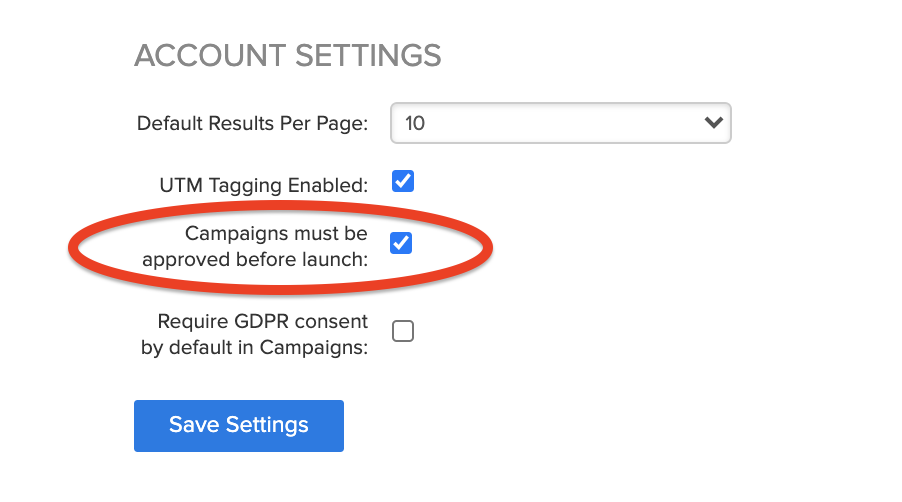
Assign Campaign Approvers
After campaign approvals are enabled, at least one user will need to have a status of ‘Campaign Approver’. As many people as necessary can be designated as a campaign approver, but should only be those whom you would like to have the ability to activate campaigns without approval.
To set who is a Campaign Approver, as a User with the ‘Administration’ or ‘Administration/Billing’ User Profile, navigate to the ‘Manage Users’ page under Administration. Click ‘Edit’ on the user you would like to designate as a Campaign Approver, and select ‘Campaign Approver’ and click save. Please note that to set yourself as a Campaign Approver, it must be done by another Administrator.
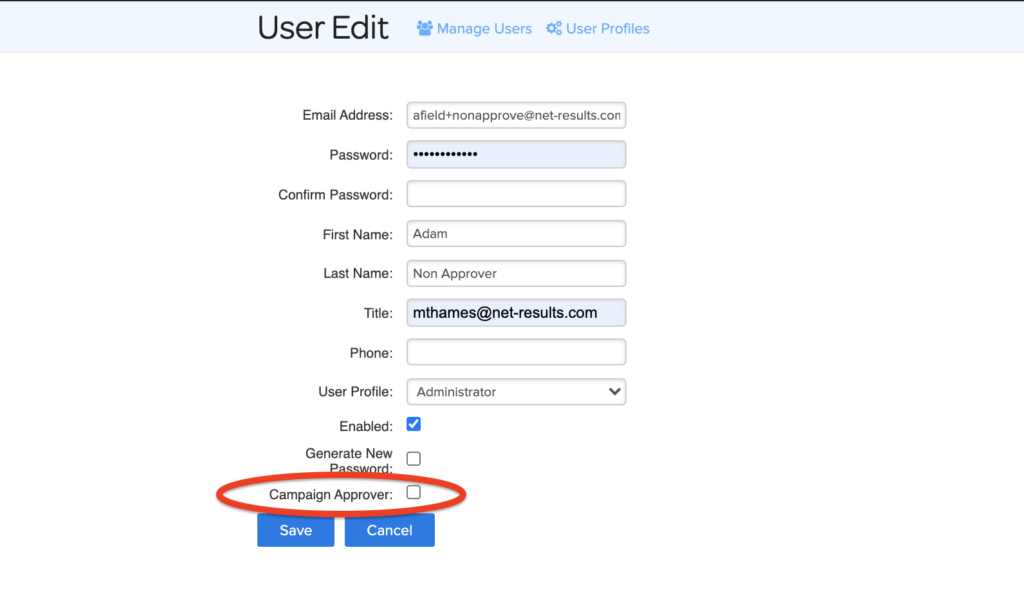
It’s as simple as that!
A simple yet powerful feature that can transform your campaign creation process, ensure cadence and quality. We look forward to see how you introduce and leverage Campaign Approvals!
For additional assistance, visit our Knowledge Base for more information.

