As marketers continue to adapt to the content marketing craze requirement, it’s likely that you’ll create dozens, even hundreds of pieces of content that are offered on your website. Since lots of this content will be “gated” behind web forms, managing all of those forms can get messy.
To be sure, web forms are an essential part of any successful marketing automation deployment. They are the gateway to gaining intelligence on your prospects. Aside from email clickthroughs, web forms are the key way to identify, monitor the activity of and progressively profile prospects and website visitors.
Your Content Needs Web Forms
By now, many of us recognize that (relevant) content is king in lead generation, lead nurturing and customer retention. Not only must we produce and publish lots of valuable content, we need to “gate” much of this content behind web forms in order to “trade” great content for contact information. This can result in a lot of web forms to create and keep track of.
Add in the need for each web form to trigger customized actions (e.g. send them the appropriate autoresponder email) and some teams end up with a different form for nearly every piece of gated content. This can lead to paralyzing complexity, human error and disorganization.
In our experience, a much better practice is to use one form that gates all of your downloads.
Modern marketing automation tools like Net-Results allow a single form to be embedded on multiple landing pages. The key is having that form share some common workflow actions whenever it’s submitted while allowing other actions to be unique to the landing page on which the form is placed.
Let’s think about how this works for a minute…
Content download requests (e.g. whitepapers, reports, case studies) often leverage many of the same automated workflow actions:
- Notify someone of the new lead
- Set Lead Stage of MQL (Marketing Qualified Lead)
- Add the prospect to a lead nurturing drip campaign
- Add the prospect to one or more marketing lists
But these landing pages need to have unique actions, as well:
- A different, context sensitive “thank you” or download page after form completion
- Unique auto-responder
- Varied lead/content score
- Add the prospect to a marketing list specific to the content/category of the whitepaper they downloaded
We’ve learned that it’s far more efficient and manageable to use only one web form across many landing pages. The first key is to ensure your web form can perform all the required actions – both the “standard” actions you’d like to happen wherever your form is submitted and the actions that are “custom” to the landing page in question.
Get Smart: Progressive Profiling Allows Prospects to Self-Qualify
Another key to this technique is to use web forms that are “intelligent”. Advanced marketing software can display different form fields to a prospect if that prospect has submitted the same form previously.
If your marketing platform sees Jane on your website and it knows her first name, why bother presenting a field that asks for her first name again? Why not display a field that asks for a bit of information you don’t already know? How about a question that helps qualify her as a prospect?
This simple awesomeness is called “progressive profiling”. Combined with valuable pieces of gated content, it can turn your website into a very effective lead qualification tool.
Pro Tip: Ask your best salesperson this question. “What the top 5 things you need to know about a prospect to know whether they’re qualified?”. Build your progressive profiling form to ask these 5 questions once basic contact information has been gathered.
Mini-Case Study: How We Do This in Practice
In our experience, someone who downloads one piece of content has a good chance of downloading additional pieces in the future, often during the same website visit. This is an excellent opportunity to put progressive profiling to work. Here’s an example of how we do it at Net-Results:
We use one form which we’ve named “Content Download” to gather information from people wanting to download our content. The first time a prospect sees this form it asks for general contact info and looks like this:
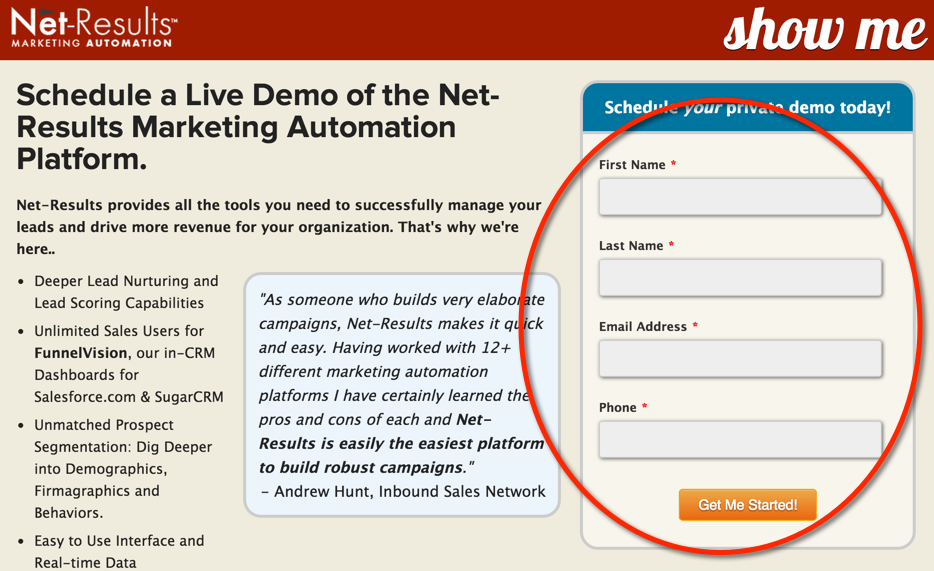
Once we’ve gathered that information, our form displays questions designed to “progressively” build out a “profile” of that prospect. This begins with taking our own advice.
At Net-Results we have a few simple questions we like to know the answers to before we engage with a prospect. These include:
Is the prospect a potential customer or a marketing agency that may be interested in partnering with us? (we have many excellent agency partners on 5 continents)
What CRM software is in use at the prospect’s organization? (we have strong integrations with Salesforce, SugarCRM and MS Dynamics, we like to know if they’re using one of these)
How many marketing emails does the organization send in an average month? (we use this as a proxy to gauge the relative size of the prospect’s marketing operation and revenue potential)
As a result, if our prospect chooses to download an additional piece of content, the same web form will now present some of these new questions automatically:
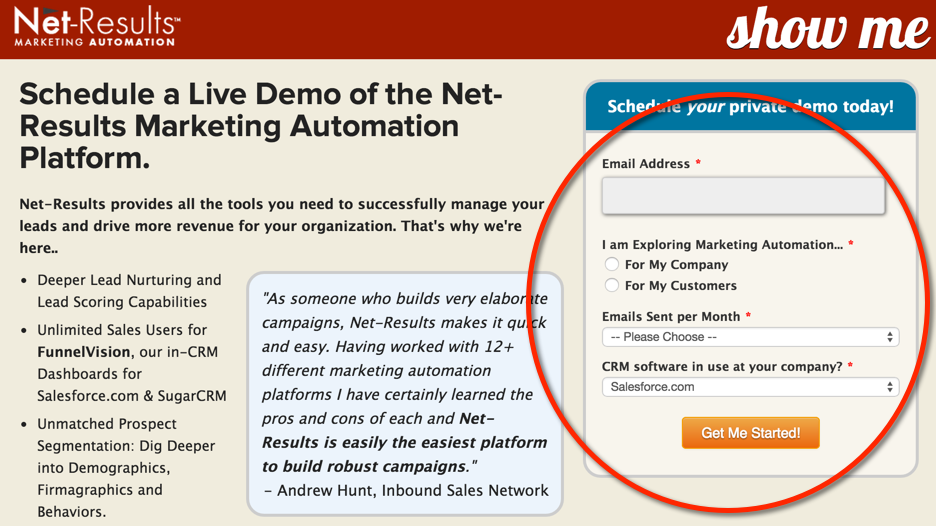
In Net-Results, enabling Progressive Profiling is as easy as checking a box and deciding how many fields your form should display at once. If you have 8, 12, or 15 fields in your form Net-Results will automatically display the ones that have not yet been answered by your prospect. Great stuff!
In summary, when you have One Web Form to Rule All of Your Content, your prospect profiles become more complete than ever AND it’s easy to put this capability to work. Getting great landing pages live is simpler (no need to create additional forms all the time) and you have less clutter in your marketing software.
With Net-Results, you can take one form and embed it in any number of different landing pages. When you add your form to a landing page, it comes with all the default form actions you added to the form AND you can customize those actions specifically for that landing page. It’s a breeze.
A last example
Say you use the same form for all of your case studies, but you have 12 case study landing pages. That one form will be able to send a unique email depending on the landing page it is embedded on. It can also add them to the same list and/or unique lists, again specific to the landing page. Further, it can notify a different internal user depending on what case study is requested.
Let’s not forget progressive profiling: once they’ve requested their first case study, when they request another one the form will automatically ask the progressively deeper questions you’ve so smartly set up. Look at you go!
This works incredibly well when you use one web form across all content in combination with progressive profiling. There’s nothing quite like it when it comes to improving conversion optimization and gaining prospect intelligence.
Want to see how this all works? Request a demo today.

