Even though marketing automation has a fairly low overall adoption rate so far, you’d be surprised at how many companies are changing marketing automation platforms.
At Net-Results, we continually help companies migrate from their existing platforms into ours. However, this guide isn’t about moving to Net-Results specifically. It is designed as a best practice guide for anyone wanting to switch to a new marketing automation provider.
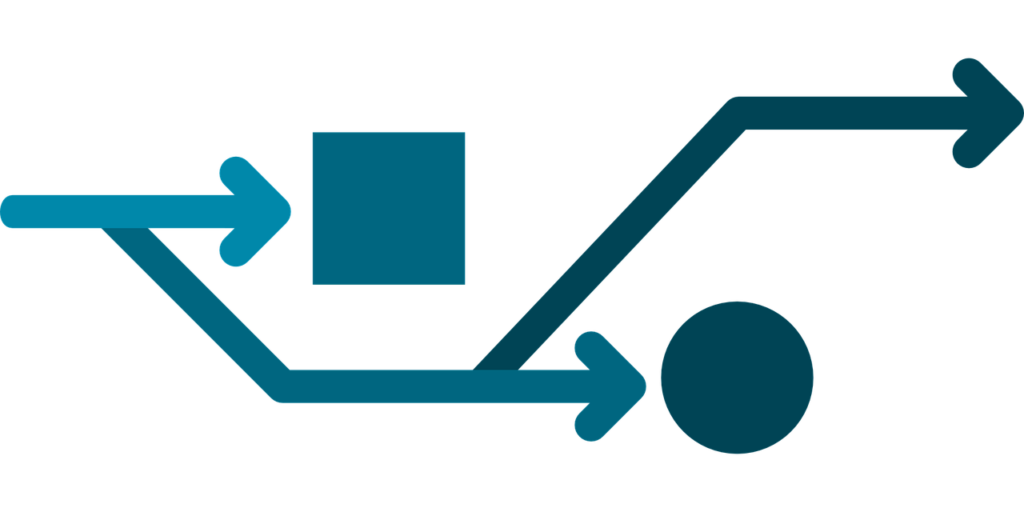
Of course, we’d love for you to come join Net-Results, but the purpose of this guide is to help marketers that are thinking about changing to a new platform.
Here’s a comprehensive checklist I highly suggest you complete as you migrate from your current platform to a new marketing automation platform.

moving isn’t fun
Moving your database:
- Perform your CRM integration first so that any synchronized data transfers pass the data over to your CRM and allows your new platform to start collecting data even before you disable your old one
- Create your custom contact and account fields first, mapping them to your CRM as well, so that when you do your data import, you can add all the custom data you’ve collected to your new platform
- Create Lists matching your existing lists
- Take advantage of the move by cleaning up outdated lists (in other words, don’t create them or import into them if you no longer need them)
- Import full existing “house list” and then run imports into those lists
- Bounce and Unsubscribe .csv import (suppression lists)
- Be sure to upload/import your suppression lists so these contacts are not “re-opted-in” due to the transition, keeping you compliant with spam regulations
- Consider running your data through a data cleansing service prior to move
Set-up administrative functions:
- All existing users are added to your new platform with the required permissions and have received their login information
- Address information is configured for CAN-SPAM requirements
Configure lead management and reporting:
- Existing sales alerts are replicated in your new platform
- Lead scoring overlays and rules are updated in your new platform
Ensuring web forms are transitioned and functional:
- Use a spreadsheet to inventory all urls that use web forms, noting the web form they used. Consider using your sitemap or a crawling tool like Screaming Frog SEO Spider to output a list of all your site’s urls so you are sure to check everything.
- Don’t forget alternate domain landing pages you may have created with your existing MAP
- Replicate all forms and replace the existing code with the new code.
- Make sure data capture is configured properly to any custom fields that you’ve replicated (it’s important to go in a specific order to save you time and prevent re-doing imports, etc.)
- Adding prospects to marketing list(s). You’ve created your lists in the “database move” so make sure that the form is set-up to add to the correct list.
- Test all web forms again to make sure the form has been updated to the new MAP and the right actions are triggering (e.g. ARs, list adds, notifications, etc.)
Content is updated and linked properly:
- Images that are uploaded and referenced in existing platform file manager. This goes back to my hot tip above, too. You want to make sure all images in emails and on landing pages are either self-hosted or hosted by your new marketing automation platform
- Downloadable assets hosted by your existing vendor that are linked in emails or conversion pages
- Any videos/multimedia that may be configured through your existing MAP that could be affected once the account is closed.
- Consider using 301 redirects where applicable
Ensuring emails have been recreated:
- The fast way would be copy and paste custom HTML but recommended way would be to use our new mobile responsive drag-and-drop email builder. Again, see Hot Tip #3.
- Autoresponders for forms
- Emails that are part of perpetual campaigns that run continually
- Newsletters, other commonly used templates
- Any other email creative that had a high success rate for potential re-use or reference
Domain Branding is configured properly:
- This tells “the internet” that the IP address from which your marketing emails originate (a SendGrid IP address) is authorized to send as part of your domain
- Helps to improve and maintain delivery rates.
- Ensure links in your emails use your domain rather than ours (eliminate potential confusion for email recipients)
Landing Pages are replicated:
- Ensure DNS settings are in place if you leverage landing pages
- Create 301 Redirects for existing landing pages to new landing pages if you cannot replace existing landing pages with new marketing automation platform tools
- Confirm you’ve built and deployed any required landing pages before cutover
Campaigns are re-built and running:
- If you have any recurring or ongoing campaigns be sure they are setup for continuity
Needed reporting is configured:
- You may want to grab historical data for benchmarking against future campaigns
Test everything:
- Verify the tracking code is installed properly. Check with your vendor and use something like BuiltWith to doubly verify
- Test all required emails, web forms, landing pages, drip campaigns, content download links (emails, conversion pages)
Ok, if you’ve got check marks next to everything pertinent to you above, you are well on your way to completing migration. I still recommend reviewing the migration with your new platform’s support team because there may be nuances or unique settings that are specific to your new platform.
Enjoy using your new marketing automation platform and remember, it’s just a tool, developing a strong strategy is the true key to your success.

