Welcome back to the Net-Results blog some more platform updates and exciting announcements on things happening! Adam, Director of Product, here for another month of awesome news!
Today, we are happy to announce more very important updates and benefits for you:
- Significant improvements to Contacts performance
- New Engagement metrics for Contacts
- New Placeholder Text in Form Fields
- Send compliance-friendly non-trackable emails with new capability
- An update to Salesforce Integration field mapping and bug fixes
Want to know more and see how these updates can benefit your business and save you time? Keep on reading!
P.S. If you missed our last platform updates, you can check them out here.
Significant improvement to the performance of Contacts
When it comes to prioritizing our work, the Product team works together and looks at several different factors. Two of the more highly weighted determining factors are:
- Which features are utilized most and
- Which features we get the most feedback on from our valuable customers (please keep it coming, we appreciate it!).
Well, you spoke and we listened!
The My Contacts page is one of the most heavily used both as a page in our app, but also in API calls as well. It makes sense: a campaign launches or finishes, we want to view the contacts in that campaign so we click through to the contacts page.
And that’s just one flow for getting there. Want to view which contacts qualified for a segment? Contacts page. Do you need to support a Contact and check when they last opened an email or downloaded a resource? Contacts page.
I’ll stop — you probably get the point.
That is why we took a long, hard look at our Contacts page and API usage. The Contacts page is used for a variety of reasons including reporting.
Our first effort to make this experience better was to improve the way contacts are looked up. Because any segment (no matter how complex) can be applied to filter Contacts, the performance of the way that Contacts are looked up heavily affects the performance of a variety of capabilities within the platform. So we changed it and made it better!
This improvement has now been completed and we are truly excited about the results. This core change positively affects both the performance of the My Contacts page as well as the performance of the API. We’re confident that this will save you time and help your marketing efforts in Net-Results run more smoothly. Score!
We have plans to continually improve this capability even further, but this is an overall major step forward on a highly used feature. We are so excited for you to try it out and see if the improvement is noticeable for you!
As always, we’d love to hear from you; please don’t hesitate to drop us a note with your thoughts via your designated Customer Success Manager!
New Engagement Metrics for Contacts
These new metrics offer a glance at recent activity
Having visibility into a contact’s activity is very valuable; it is these metrics that drive our strategies, our decisions, and our campaigns.
To improve the experience of interacting with a contact, we are excited to announce a new Engagement section on the Contact details page for a Contact.
In this section, you now have access to an at-a-glance view of the key metrics of your contact’s recent activity. These metrics include Most Recent Email Open, Most Recent Email Click, Most Recent Visit, as well as the Contact Created On Date.
Marketing automation is all about identifying prospects whose timing is changing to your advantage and building relationships with prospects whose timing is yet to change — and these new engagement metrics work to offer visibility into the timing of your contact to help you better understand your leads and drive revenue for your business.
Strong Segmentation Gets Stronger with Engagement Metrics
The new Contact engagement metrics are not just quick information at a glance; in fact, each of the new metrics has been added to the Segment Builder, meaning that you can now use these metrics as available conditions for building your marketing efforts.
Create segments more powerful than ever with the ability to now segment on Most Recent Email Open, Most Recent Email Click, as well as the Contact Created On Date.
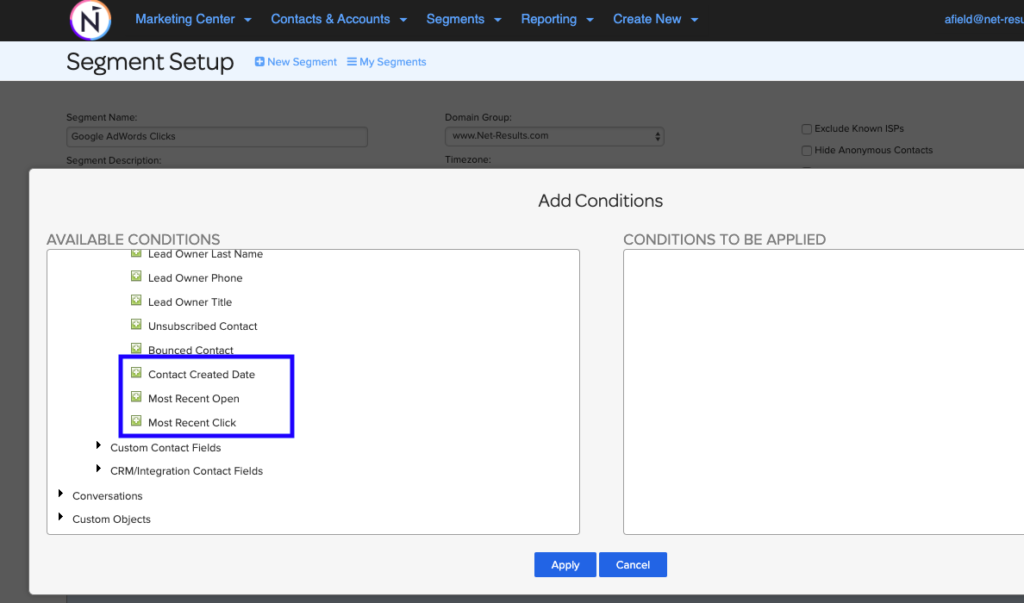
Form Fields Improved With Placeholder Text
Increase conversion with new helper text
Every bit helps when it comes to the conversion of your forms. That’s why, by popular request, we have added a placeholder to form fields in addition to the Field Label.
You can now display helper text in the field where you want the user to enter. When they click on the field, the placeholder disappears and allows them to type.
The use case for this is plentiful: you can give examples for any form fields that might not be clear. For a phone number, give an example of the format — for the label Phone, you might have your placeholder be something like (555) 123-1234 or +44 555 123 123.
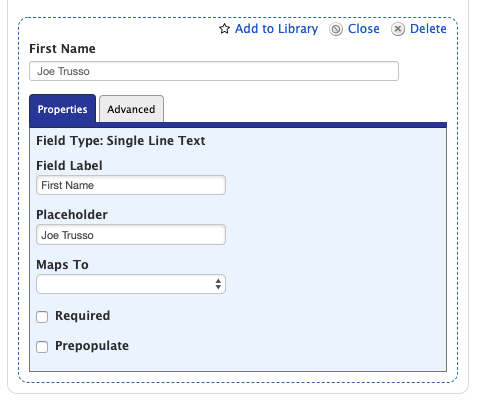
With this release you can now add placeholder text to Single Line Text, Paragraph Text, and Single Line Number fields on any of the Net-Results forms.
Sneak peak: In upcoming updates we will also include placeholder for multi-line fields like address.
Send Non-Trackable Emails with new capability
Compliance, compliance, compliance.
The marketing industry is constantly evolving; With the introduction of GDPR in Europe and the newly introduced CCPA regulations in California, it is important to stay ahead of laws and regulations that affect your marketing efforts.
With all the changes happening, the need to create an explicit opt-in for Contacts to give permission to track their activity has arisen. Example: if you have a list of contacts and they have not yet opted into tracking, how do you send them an email?
Well, we are proud to announce that with feedback from our customer base, we have implemented a new solution to disable the tracking of email opens and clicks on Campaigns!
When creating a new campaign or editing an existing, you have the option to disable tracking for all email opens and clicks in that Campaign on the Campaign Setup Page.
Simply check the box and any emails in that campaign will be updated to comply with regulations as necessary. (One more way we are constantly looking out for you!)
Additional Updates:
- Based on a request, there was an improvement to the field mappings for our Salesforce integration. When mapping a number field, it can now also be mapped to a decimal field!
- There was also a bug squashed regarding the pagination on the new Twilio integration. This helped improve performance and usability for the users of Net-Results + Twilio!
Thanks for stopping by! Don’t forget to subscribe to the blog below to get the latest Net-Results platform updates, industry news, and marketing tips directly to your inbox.

