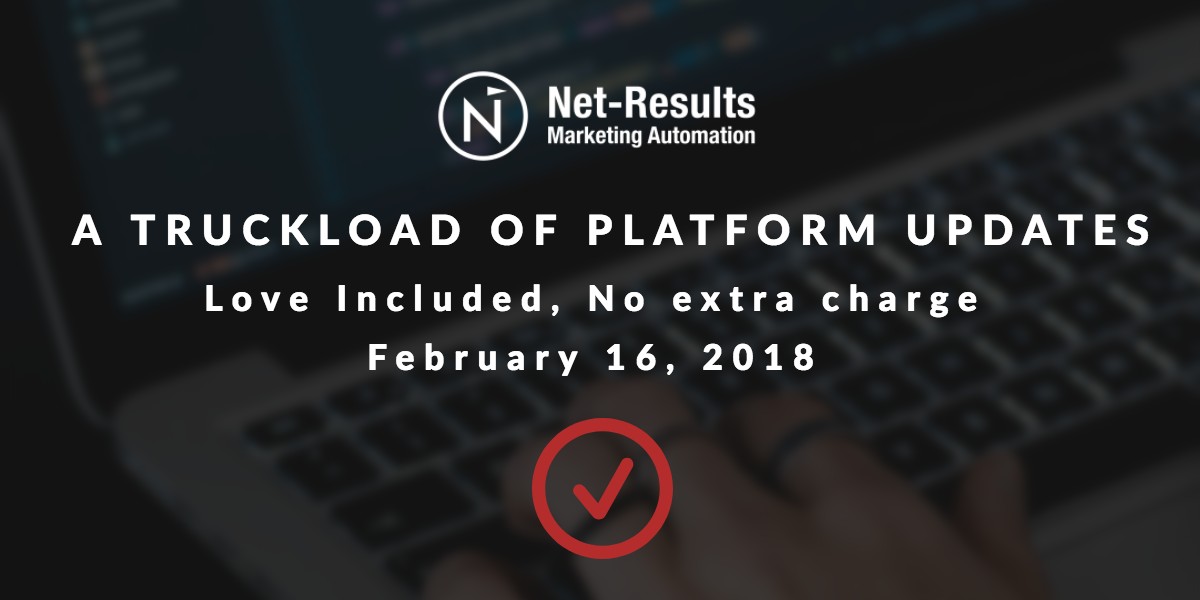
Feature Friday! Here are the new features and fixes that went live this week.
- Dynamic Email Content via API Call
We’re excited about this release – the first of several enhancements related to dynamic email content we’ll be rolling out in the coming months.By utilizing the same syntax that is currently used for personalized fields, you can now inject dynamic content into any Net-Results email sent via the Conversation::sendEmail method.An example use case would be the transactional emails (order confirmations, shipping confirmations, etc.) that many customers trigger via the Net-Results API.Before this update, if you wanted to include, for example, order details in a shipping confirmation you needed to assemble the entire email on your end and tell Net-Results to send out your assembled HTML.With this new capability, you can now design and modify the look and layout of your transactional emails within Net-Results, and trigger the sending of that email, with all of your dynamic content merged in, via the Net-Results API.
Example:
You’ve always been able to include a Contact’s first name in your email using a personalized field like this:{FIRST NAME|Valued Customer}Now you can send Net-Results an “order_id” and have it appear wherever you like in your email…
{ORDER_ID|default value}When making the API call to Net-Results, you pass your order_id (and other needed data) in JSON format like this…
{ email_id: 123, contact_id: 456, options: { override: { merge_data: { order_id: 91235, order_date: ‘February 15, 2018’, order_amount: ‘123.13’ } } } }Importantly, “order_id” does not need to be defined as a custom field in Net-Results, and you do not have to store the order_id in your Contact’s record in Net-Results. You simply pass the order_id in your API call and include {ORDER_ID|default value} and Net-Results will merge the value into your email template before sending..
- Map Each Checkbox in a “Checkbox Group” to a Separate Custom Field
Anytime you have several checkboxes under the same heading on your Form – a “check all that apply” scenario – you can now map each of those checkboxes to a separate custom field.This makes it easy to, for example, store a prospect’s preferences or interest categories for use in segmentation and workflows. - New Reporting Possibilities for Form Autoresponders
Form autoresponder emails are sent as “Conversation” emails (or one-off emails, emails that are not sent as part of a Campaign or Workflow).
Reporting on Conversation emails in Net-Results relies on “tags”. As of now, we are automatically tagging each of your autoresponder emails with a tag of “Form-Autoresponder”.This means that you can now go to the Conversation Dashboard, apply the “Form-Autoresponder” tag, and get statistics on the performance of your autoresponder emails.We’re in the process of adding the ability for you to add your own tags (on the Form Actions tab where you choose to have an autoresponder email sent) so you’ll soon have access to more granular reporting. We’ll also be adding the ability for you to schedule a Conversations Report to be emailed to you daily, weekly, or monthly. More on that soon :)Note: We are not able to apply tags to Conversation emails retroactively so these new reporting capabilities apply on a go-forward basis. - Archive Campaigns
You now have the ability to select one or more Campaigns and choose to “Archive” them. Archiving a Campaign removes it from the “My Campaigns” view.Archived Campaigns are simply hidden from the “My Campaigns” view. They still exists as all do all of their participants and actions. This improvement is meant to help you declutter your Net-Results life and stay organized!Use the checkboxes along the left side on the My Campaigns page to select the Campaigns you’d like to archive (or use the Select button above to select many at once).Once you’ve selected one or more Campaigns, the “Archive” button will appear. Go ahead, click it!You can easily toggle your view of Campaigns to show “Active” Campaigns, “Archived” Campaigns, or “All.” To un-Archive a Campaign, select an archived Campaign and see that Archive button changes to “Activate”.
Power tip: use the search box to, for example, find all Campaigns with the word “newsletter” in their name, select all, and archive all of them in seconds! - Prevent Ad Blockers From Blocking Your Net-Results Forms
We’ve seen that some ad blockers can prevent an embedded Net-Results Form from loading on your website or landing page. This update solves that in most situations, but some action is required on your end…The Net-Results tracking beacon on your website must be updated to take advantage of this improvement. You can find instructions for updating your tracking code here in our knowledge base. - Set Values of Hidden Fields in Net-Results Forms from URL Variables
If you use variables in URLs to track the sources of traffic and clicks, Net-Results can now grab the values of those variables and populate existing hidden fields in your Net-Results Forms automatically.Just add one hidden field to your Form for each “GET” variable you’d like to capture. Be sure to set the “Label” of your hidden field to match the name of the variable you’ll be passing via the URL. The value of your hidden field will be automatically set to to the value of the GET variable from the URL.If you’ve mapped your hidden field to a Contact Custom Field, the value will be stored when the Form is submitted. You’re then free to segment or drive automation based on the values! - New Option in Drop Down Lists in Forms
We added the ability for the default option in a drop down list in a Form to contain a blank value. Exciting, we know. - Salesforce Lead Scoring Sync Speed Improvements
We’ve sped up the squirrels that push lead score changes from Net-Results into Salesforce. This should eliminate delays that were happening on occasion. Don’t ask us how we did this, the squirrels are very small. - Salesforce Lightning: Bug Squashed!
We fixed an issue that was preventing the proper display of Net-Results info in some instances of Salesforce Lightning edition. - Sync Salesforce “Record Type”
We added the ability to sync the Salesforce Record Type for Accounts, Contacts and Leads to a Net-Results custom field. - Setting a Blank Value in a Custom Field (or “unsetting” a field)
We fixed an issue that would not allow you to wipe out the value of a Custom Field from both the Contact Details page, as well as on Form submission. - Dynamics 365: “John True” Does Not Equal “John 1”
This one was fun… It was pointed out to us that when a Lead’s last name was “True”, that Lead’s last name would show up in Net-Results as the number 1. Oof. Fixed. - Another Dynamics 365 Sync Improvement
We fixed a behind-the-scenes technical issue that caused us some headaches. You won’t see the difference but our engineers are quite pleased so we thought we’d let you know 🙂 - SugarCRM List Sync
We recently migrated the SugarCRM sync process to the latest version of Sugar’s API. We seem to have introduced a bug related to syncing Lists that had been deleted in SugarCRM. Solved. - Messes Cleaned Up
- We corrected an issue where a certain warning could appear more than once in some Campaigns.
- We solved a problem that prevented certain Campaigns from appearing in the Marketing Calendar.
Big things lie ahead on the Net-Results product roadmap – it’s going to be a great 2018! Thank you for choosing to work with us!

