John Etchason (surely you remember him from last month’s interview) is thrilled to announce a new platform update for our current Net-Results customers!
Thanks to John’s brilliant product & engineering knowledge, this new feature is readily available to all current platform users. For more information on this update, be sure to read more below.
Way to go, John!

Publish via URL is a new feature available as part of the email builder.
It’s designed to help you and your team collaborate on emails faster than ever before. This new type of preview provides a means to view the most current version of an email via a dedicated link that you can share with anyone on your team! This enhanced type of preview also allows you to see how the content of the email would appear for any of your contacts.
How did this idea come about?
Glad you asked! The idea for this feature came from customer feedback (which we always appreciate!). On larger marketing teams it’s common to have multiple people working together to create an email. Our users wanted a convenient way to share such a preview with their colleagues. As a nice “side effect,” the feature also makes the email previewing experience more convenient.
What if I work by myself on an email? Can I still use this new feature?
You betcha! Maybe this sounds familiar: you’re building an email that leverages personalized fields or maybe dynamic content. How do you make sure you know what that email will look like when your contacts see it? You probably want to see a copy of each possible version of your email before it goes out.
Need a refresher on how to implement dynamic content in your next email? Check out our article on Dynamic Content in the Knowledge Base.
In the past, the “Preview” or “Send Test” features were among the best options for achieving something like that. The problem is the “Preview” feature only shows the email as if it were sent to your inbox. The “Send Test” feature may be the better of those two options, as it prepares the email as if it were going out to a contact of your choice, but you need to fill out the send test form, then go to your inbox which may already be full of similar tests from earlier versions of the email. And you’d have to repeat that every time changes are made!
Now, all that’s required is checking the checkbox and clicking the link to see the preview. From there, just adjust the link as needed by changing the email address at the end! There’s also a shortcut to see a completely “default” version of your email this way. Replace the contact’s email address with something else, for example, “nobody@testing.com”. A banner should appear up top confirming that the email doesn’t belong to any of your contacts.
I hope this new feature gives you complete confidence in what you’re sending and makes your email creation process more enjoyable and convenient!
-John Etchason
We couldn’t have said it better ourselves, John, and we’re pumped about this new, efficient update you’ve created!
Be on the lookout for more platform updates in the future — 2022 is going to be a big year for us 😊
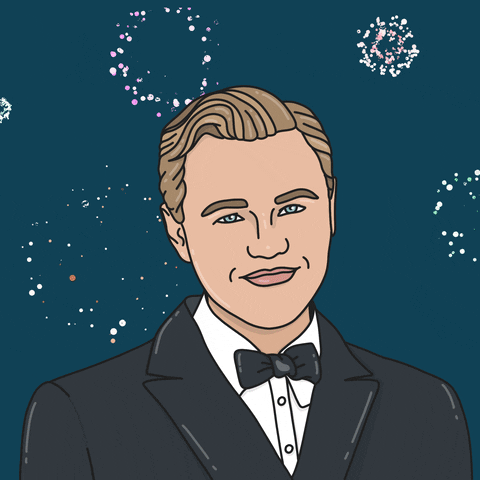
Cheers!
Lexie Robbins
Digital Marketing Specialist

