UTM tags are like magic for digital marketers. They make it easy to understand which of your efforts are working and how many leads they’re driving.
We’re happy to let you know that Net-Results will now insert UTM tags into your emails automatically!
Why is this awesome? If you’re driving traffic to your site from multiple locations (ads, emails, social, etc.), UTM tags can show you how much traffic you’re driving from each source and which of those sources are delivering the most conversions.
This is marketing attribution! UTM tags are the key to knowing which of your efforts are actually working, and we’re making it easy for you to put them to work.
Read our detailed blog post that answers the question “what are UTM tags/codes?”
With this cool new feature, Net-Results automatically adds the proper UTM tags to all the links in your marketing emails, allowing you to more easily see how your efforts are contributing to opportunities and revenue.
Net-Results’ unique segmentation capabilities are enhanced by UTM tags. Use UTM tags to filter Reports & Dashboards, to trigger Alerts and Lead Scoring changes – even Campaign participation and branching.
A Primer on Marketing Attribution & UTM Tags
UTM tags can be thought of as a pyramid…
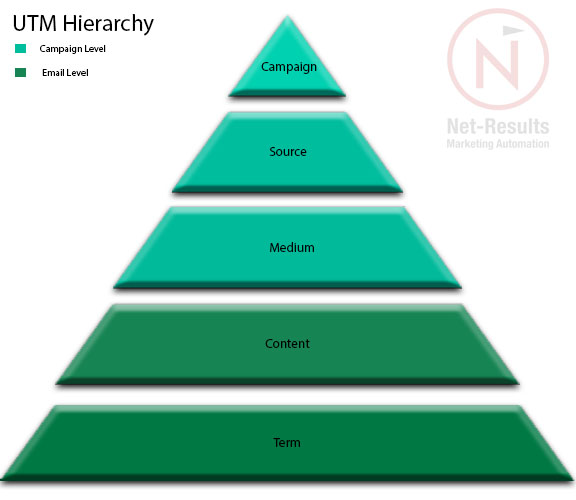
Each level in this pyramid represents one of the 5 possible UTM tags: utm_campaign, utm_source, utm_medium, utm_content and utm_term.
This pyramid illustrates that any Campaign can have multiple Sources – (this is why the pyramid gets wider as you down from one tag to the next). Each Source can encompass multiple Mediums. Within each piece of Content, there may be one or more Terms.
Let’s See How These Work…
The utm_campaign tag represents the name of the campaign you are running. If your campaign is about a product update, then you might use “Q3 Product Update” for your utm_campaign tag.
utm_source represents the source from which your traffic is coming. For example, “Net-Results” will be the utm_source when prospects click through from your emails. If you’re also driving traffic from LinkedIn, you would use a utm_source of “LinkedIn” for all traffic you drive from there.
Within LinkedIn you might drive traffic from both your company page and sponsored updates. The utm_medium will allow you to differentiate between these different mediums. In this case you’d have one utm_medium of “Company Page” and another of “Sponsored Update”.
Some of your sponsored updates may push one angle – let’s say value, while other updates talk about your amazing levels of customer satisfaction. utm_content will tell you which type of messaging is driving the most traffic and conversions.
utm_term is where you can identify the specific messaging that’s working to drive visitors to your site. So if you’re trying out multiple versions of your “customer satisfaction” messaging, the utm_term tag will show you which version of your messaging is most effective.
Pro Tip 1
All UTM tags are case sensitive. A UTM Source of “email” is different than a UTM Source of “Email”.
Pro Tip 2
UTM tags are visible as plain text in the “address bar” of your visitors’ web browsers. We recommend you use consider this when using UTM Tags. You don’t want your website visitors seeing anything that would diminish their impression of your brand.
Auto Tagging Your Email Links in Net-Results
The Net-Results documentation wiki has all the specifics including how to enable/disable automatic UTM tagging.
We Are Here For You!
If you have a question, we encourage you to contact us at Net-Results. We are more than happy to go over UTMs with you and set up a training call to make sure that you and your company can take full advantage of this incredible new feature.

