As an Account Manager here at Net-Results, I have noticed many of you are not utilizing Email Preferences – and you should be! Setting up your Email Preferences will save you effort every time you begin to work on a new email, and especially when the time comes to send out test emails.
I don’t know about you, but it’s common for us to send several test versions of an email before launching a Campaign. It’s easy enough to overlook small details, and we all know how embarrassing a typo or broken link can be. This is where Email Preferences can really save you time.
Email Preferences allow you to save a list of default recipients for your test emails – and select them with a simple check box when it’s time to send out your test.
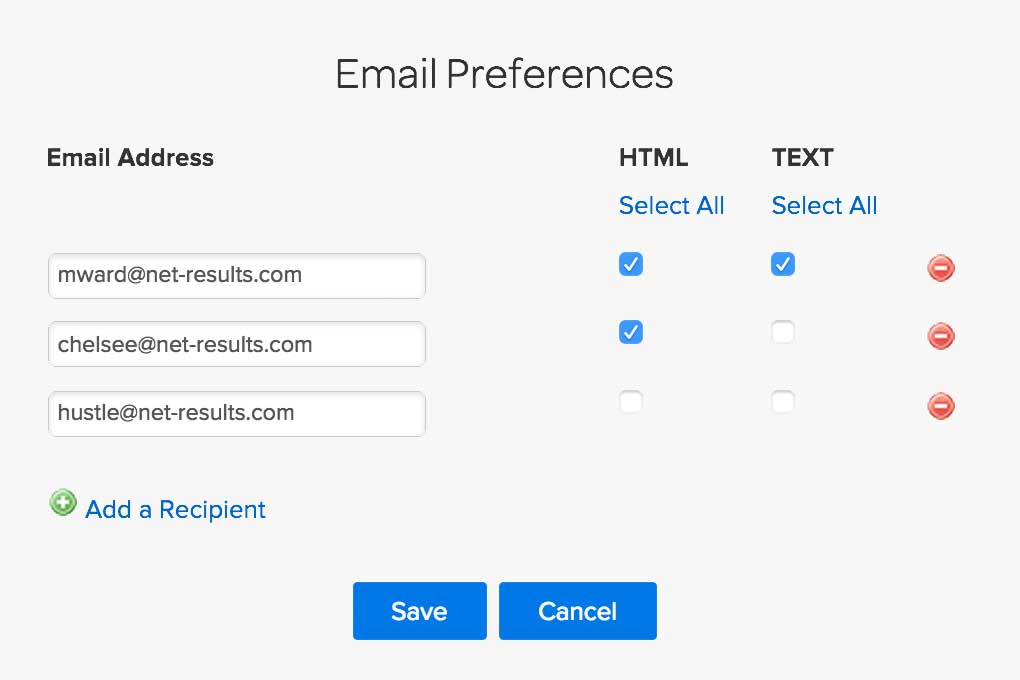
This eliminates the need to re-type (or paste in) the email addresses of your test recipients every time you need to send a test email.
Best Practice
Use Email Preferences to pre-populate the email addresses of all the people you regularly send test emails to. You choose what email addresses have pre-checked boxes and which do not – that way no one accidentally receives your test email until you’re ready!
Not only will customizing your Email Preferences save you time, they are easy to set up!
To set up or change your Email Preferences:
- Hover the “Marketing Center” link and click on “My Emails”
- Once on the “My Emails” page, click the button for “Email Preferences” at the top of the screen.

- The “Email Preferences,” dialog will appear on the screen with several options.
Email Preferences will save you time when you are sending test emails, but it doesn’t stop there! You can also customize the name you would like your emails to be sent from, as well as the email address any replies will be sent to.
Not the only person in your company who sends emails? Don’t worry! Email Preferences are a “By User” setting, so your whole team can customize their email preferences without bothering their peers.
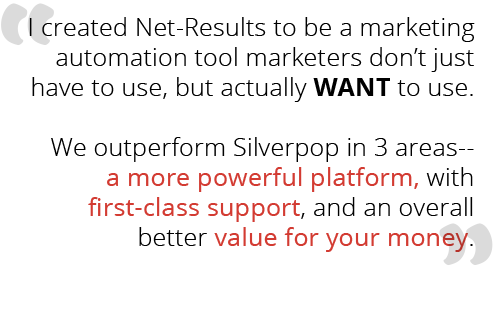
Customizing your email preferences will absolutely save you time and energy EVERY time you create a new email; Setting up email preferences is simple and only takes a few seconds. So what are you waiting for? Click here to log in and start customizing your email preferences!

