Way back in the day, we wrote this blog post: Where are Your Leads & Revenue Coming From? What’s Working? The post was written around the time that UTM tracking was really integrated into the Net-Results platform.
UTM (short for Urchin Tracking Module, in case you’re curious, a legacy term from when Google acquired Urchin) is a tagging system that uses small pieces of coded data attached to the end of URLs to help track performance. The five parameters, which we’ll get into, work together to create a fantastic overview, especially when it comes to campaign performance.
The five UTM parameters are: utm_source, utm_campaign, utm_medium, utm_term, and utm_content.
Let’s get into some common uses and best practices for each code!
- utm_source tracks the source of your traffic — I bet you figured that out already! This is usually an indiviudal level source, so something like LinkedIn or Google will be pretty straightforward.
- utm_campaign tracks which marketing efforts or campaigns attracted your visitors to your site. It can either be a brand awareness level, or it could be something more specific, like a “Black Friday Sale” campaign.
- utm_medium is really the channel or medium that the visitor was reached through. It could be something like a social media sponsored post, maybe it’s an ad, email, PPC, or organic search.
- utm_content helps you see the exact link or CTA that was clicked. For paid ads, I actually like using this tag to determine the ad performance outside of the CTA because it ads another elvel of data to be able to compare the performance of one ad across different audiences or campaigns. (That’s the brilliance of UTM!) For display ads, we typically use utm_content to determine the actual graphic of the ad.
- utm_term is used to indicate keyword terms and is typically used for paid search ads. However, it can also be used for CTAs to detemine which one is more effective!
Now let’s build an example: I’ve created an awesome LinkedIn video ad for my brand awareness campaign. It features a cute fluffy bunny, and the main CTA is that I want people to schedule a demo. In this hypothetical situation, this is actually the third bunny ad that I’m running concurrently, and I’d like to be able to see which one has pushed the most traffic to my website. I’m going to take this URL and feed it into my LinkedIn Ad manager.
http://www.your-site.com/Awesome-Landing-Page/?utm_campaign=brand-awareness&utm_source=linkedin&utm_medium=video-ad&utm_content=bunny-3&utm_term=schedule-demo
Hint: make sure to add a “?” after the URL and before the UTM parameters to make sure your software knows to check for variables (or check out the bottom of this post for a hack!).

You can also utilize UTM within the Net-Results platform, like here in the email builder, where the utm_content is used to show what email is being sent out. Each link can also be tagged with a utm_term to help you determine exactly which link is being clicked in your emails. For example: did they click the link within the text of the email (“text-link”) or the button (“button”)?
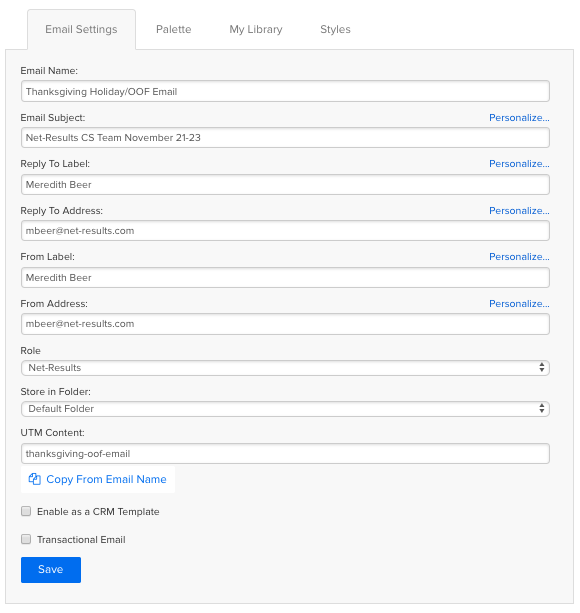
Want to enable automatic UTM tagging in your Net-Results emails? Click on your email address in the top-right corner in Net-Results. Look for “ACCOUNT SETTINGS” and check “UTM Tagging Enabled. UTM tags may be configured during the creation of Campaigns and when building Emails.
Of course, all of those UTM tags can also be used to track your website visitors and campaign performance in Net-Results. Each tag can be built into a segment as a condition. For Example: Say you are trying to figure out which Contacts in your Fall Release Campaign clicked on your “See New Products” link & verse everyone else who just clicked an unsubscribe or social media link in your email. Easily add “Did Click During Campaign Fall Release” and “UTM Term Does Match See New Products” to see how well your email performed.
The use cases can be totally customized to what you are looking for, but the key is that they can only be leveraged if they are set up! So it’s a great idea to lever UTM tags from the beginning of your journey with Net-Results.
So then how can you use UTM? Let’s go through some quick examples!
- I’ve already given you the LinkedIn fluffy bunny example. A set of video ads with bunnies, ran on LinkedIn as part of a bigger brand awareness campaign. Ring a bell? The benefits of using UTM here are that I can see, with the utm_content tag, which video has lead the most demos to be scheduled!
- The impact of guest blogging and influencer marketing can be hard to gauge sometimes — but not with UTM! Create a UTM tag used just for a specific influencer or blog appearence to easily track the impact of your reach outside of your own site.
- Blog traffic can be a huge KPI for anyone involved in organic efforts, especially if that person is also working through blogging, email marketing, and organic social. Using UTM in your email efforts can help you see exactly where your blog traffic came from and where you should dedicate more effort in the future. For example, did 80% of your clicks for the month come a blog post under a campaign for a specific resource? The data will lead the way!
Best practices:
- Use underscores (or dashes), not spaces.
Spaces will show up as “%20” if put into a url, turning something like “organic social” into “organic%20social,” which can be a lot more difficult to track. Replace all spaces with an underscore. Document this decision in your UTM style guide to keep things consistent. - Utilize previous naming conventions
You can track UTM tags from the beginning of time all the way to the end. Changing your UTM tracking parameters will make it difficult to see performance all the time, so set them in the beginning and stick to them to make it easier for you and your team. - Lowercase letters. Always!
ICYMI, UTM codes are case-sensitive. LinkedIn, Linkedin, LINKEDIN, and linkedin, will all track separately if you don’t keep them consistent. Keeping everything lowercase can help you avoid tracking problems. (We actually have field dropdowns in our UTM spreadsheet generator that keeps everything consistent so there’s no discrepencies!) - Focus your UTM efforts on external traffic.
UTM is mainly used for tracking data that’s coming from a landing page or an external source like your social media.
Once you’ve grasped the concept and use case of UTM, there’s still that pesky little implementation thing. Our easy-to-use, easy-to-share Google Sheets UTM Generator Spreadsheet template takes the monotony and human error out of the UTM equation. Check it out below!

